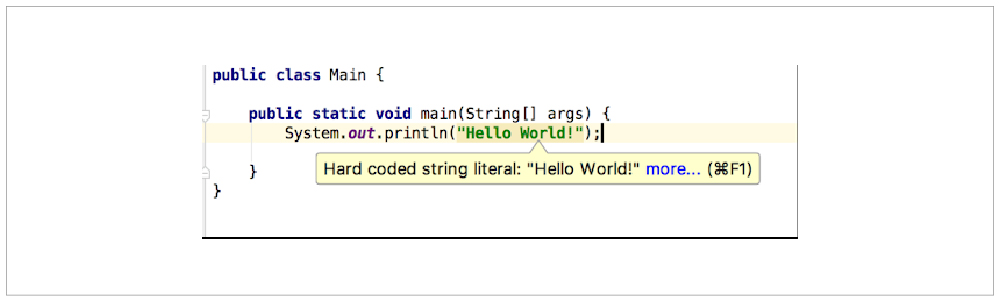Software Localization Do’s and Don’ts
|
Font size:
We live in the digital era. With AI, web, mobile apps, and DApps becoming almost indispensable to our daily life, software localization has grown in importance for ensuring a unique user experience across regions and cultures.
Tech bigwigs like Airbnb, Uber, Google, and Apple know it first-hand. Wherever users are in the world, they can access their favourite services in their language and enjoy a meaningful experience and user journey matching their cultural expectations and habits. That’s where software localization comes in. But what is it, really? How do you do it right?
Software localization is a minute process requiring a fail-safe plan covering all the aspects of localization- from strategy to deployment and implementation. In this article, we break down the do’s and don’ts of software localization that every developer should know.
Do create a software localization strategy
Localization should be approached as a strategy, not a one-time task. Before thinking about UI design or app content localization, you should first lay down the goals that your software localization is supposed to cover – what you aim to achieve by adapting your software to another locale.
A successful software localization strategy should include:
Don’t take UI design lightly
Do create translation-friendly content
internetowa odmiana polszczyzny – Internet variety of Polish language
polszczyzna internetowa – Internet Polish
ęzyk polski używany w Internecie- Polish language used on the Internet
język internetowy- Internet language
język Internetu – language of the Internet, and
E-język – e-language
Do allow space for text expansion
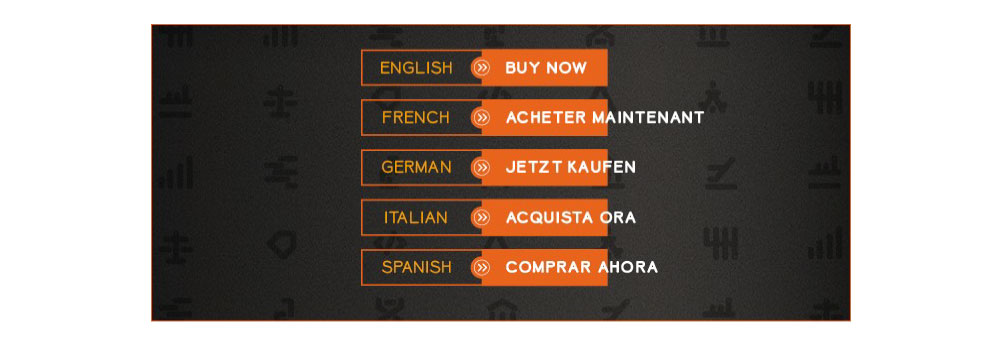
Don’t assume all icons are created equal
Do use Unicode
Don’t hardcode text strings